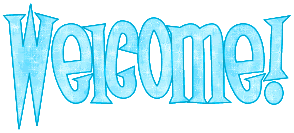3rd Grade Lessons

Thursday, October 8
To do today:
- If you need to, spend a few minutes adding final pictures and slides to your presentation.
- Record a screencast video of you presenting your All About Me presentation!
- Watch at least TWO other videos from other students and reply back to them with a video comment!
- Have more time? Typing.com!
Tuesday, October 6
To do today:
- If you need to, spend a few minutes adding final pictures and slides to your presentation.
- Record a screencast video of you presenting your All About Me presentation!
- Watch at least TWO other videos from other students and reply back to them with a video comment!
- Have more time? Typing.com!
- Some important news: due to schedule changes when we return to school, you will have a new TechEx teacher. I’m bummed about that, but you’ll have a good teacher! If you want to say hi or need help with something, email me anytime!
Monday, October 5

To do today:
- Work more on our All About Me presentation!
- Finish the title slide.
- Finish a slide of favorites with pictures!
- Start a third slide of your choice!
- More Typing.com!
- Some important news: due to schedule changes when we return to school, you will have a new TechEx teacher for a while. But when we return to school full time, I’ll return too! I’m like Frosty, I’ll be back again someday!
More if we have time!
- A slide for family and friends!
- Other slides? Pets, sports, awards, memories, hobbies.
- You can add to your presentation during the week if you want to!
Friday, October 2
Watch this if you missed TechEx live today:

To do today:
- More Typing.com!
- Work more on our All About Me presentation!
- Finish the title slide.
- Finish a slide of favorites with pictures!
- Start a third slide of your choice!
More if we have time!
- A slide for family and friends!
- Other slides? Pets, sports, awards, memories, hobbies.
- You can add to your presentation during the week if you want to!
Thursday, October 1
Watch this if you missed TechEx live today:

To do today:
- Typing.com!
- Work on an All About Me presentation!
- Make a title slide with pictures!
- A slide of favorites with pictures!
More if we have time!
- Add pictures to our favorites slide.
- A slide for family and friends!
- Other slides? Pets, sports, awards, memories, hobbies.
- You can add to your presentation during the week if you want to!
Tuesday, September 29
If you missed today’s live lesson, then look in the To Do below for what we did!
To do today:
- Typing.com!
- Make an All About Me presentation!
- Make a title slide with pictures!
- A slide of favorites with pictures!
What we will do next time:
- Add pictures to our favorites slide.
- A slide for family and friends!
- Other slides? Pets, sports, awards, memories, hobbies.
- You can add to your presentation during the week if you want to!
Monday, September 28
If you missed today’s live class, view this recording to learn about how to manage your Chrome bookmarks.
To do today:
- Review bookmarks!
- How to add, edit, move, delete
- How to add a bookmarks folder
- Start an All About Me presentation! We just started this today, and will do most of the work on this next time. If you didn’t attend live, you could create a Google Slides presentation and work on a title slide about you, or wait until we work more next time.
Friday, September 25
If you missed today’s live lesson, watch the recording here.
To do today:
- Review bookmarks!
- How to add, edit, move, delete
- How to add a bookmarks folder
- Start an All About Me presentation!
Did you do this yet?
Did you record a screencast of your touchpad skills? If you didn’t do that yet, record a screencast of all your 1, 2, 3, 4 finger tricks!
Thursday, September 24
If you missed our live lesson, review how to use your chromebook the right way by looking at this video again:
To do today:
- Review how to use technology the right way!
- Take a quiz!!11!! Try it again to improve your score!
- Play Interland or record a screencast!
If you haven’t explored all the worlds, go to Interland to learn how to be Internet Awesome! There are four worlds to explore. See how many you can do!

Did you do this yet?
Did you record a screencast of your touchpad skills? If you didn’t do that yet, record a screencast of all your 1, 2, 3, 4 finger tricks!
This page last updated October 8, 2020 @ 3:17 pm.
Pages: 1 2