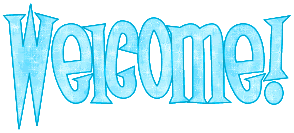Check Grades Online
Staying up-to-date with grades can be a little tricky sometimes, especially if the graded work is, um, misplaced.
Never be surprised again by a progress report or report card by checking grades online, anytime, using Jupiter Ed, our web-based gradebook! Your student is already set up.
Logging in is easy:
- Visit the online portal, click the Jupiter Ed logo above, or remember go.mrhowd.com/grades to go to JupiterGrades directly from any browser.
- Choose Parent. Parents, if you have an account set up, or received a letter about setting up an account, choose the Parent tab. Students, choose the Student tab.
- Enter your student’s name or Student ID and your password.
- Select grades, attendance, report card, or one of the other options on the left side of the screen.
Weekly Progress Report
The easiest way to stay updated is to sign up for a weekly email or text with grades and any missing work. Just log in to Jupiter and click on Settings. From there, select which notifications you want to receive, and how you want to receive grades.
Questions?
If you are having trouble signing in or have questions about checking grades, use the form below.
[contact-form to=”[email protected]” subject=”Message from MrHowd.com”][contact-field label=”Name” type=”name” required=”1″][contact-field label=”Email” type=”email” required=”1″][contact-field label=”Message” type=”textarea”][/contact-form]
This page last updated August 25, 2020 @ 10:25 am.